In today's digital age, cybersecurity is a paramount concern, and netizens are urged to be vigilant against the ever-evolving threats posed by cybercriminals. Recently, the Indian Computer Emergency Response Team (CERT-In) issued a crucial advisory to raise awareness about dangerous ransomware named Akira. This malicious software has been causing havoc by primarily targeting systems running on Windows and Linux.
The Emergence of Akira Ransomware
Akira is not your ordinary ransomware; it is operated by a sophisticated cybercriminal group with a knack for stealing vital personal information from its victims. Once it gains access to the victim's environment, it encrypts their data, effectively holding it hostage. In the event of non-payment, the attackers resort to a double-extortion tactic, threatening to release the victim's sensitive data on the dark web.
The Modus Operandi of Akira
The CERT-In advisory sheds light on the methods employed by the Akira ransomware group. One of the primary entry points for them is vulnerable VPN services where multifactor authentication is not in place. Additionally, they exploit commonly found tools such as AnyDesk, WinRAR, and PCHunter that often go unnoticed in the victim's system.
Akira adopts a strategic approach to carry out its malicious deeds. First, it deletes the Windows Shadow Volume Copies on the infected device, thereby making data recovery more challenging. Then, it encrypts files with specific extensions, appending a '.akira' extension to each encrypted file. To avoid interference during the encryption process, Akira shuts down active Windows services using the Windows Restart Manager API. It deliberately refrains from modifying crucial Windows system files to maintain system stability.
Safeguarding Against Akira Ransomware
Preventing Akira and other ransomware attacks necessitates adopting a proactive approach towards cybersecurity. Here are some essential measures that can help users stay safe:
1. Practice Basic Online Hygiene
Practicing good online hygiene includes being cautious while clicking on links or downloading attachments from unfamiliar sources. Always verify the sender's authenticity before taking any action.
2. Maintain Offline Backups
Creating regular offline backups of important data is crucial. In the unfortunate event of a ransomware attack, having a backup can ensure that valuable data remains secure and can be restored.
3. Keep Software Up-to-date
Regularly updating operating systems and applications is vital. These updates often contain security patches that protect against known vulnerabilities exploited by ransomware.
4. Implement Strong Password Policies
Using strong and unique passwords for various accounts is an essential aspect of cybersecurity. Password managers can help create and store complex passwords securely.
5. Enable Multi-Factor Authentication (MFA)
MFA adds an extra layer of security by requiring users to provide multiple forms of identification before gaining access to an account or system.
6. Avoid Unofficial Channels for Updates
Always download updates and patches from official sources. Unofficial channels may introduce malware disguised as updates.
Conclusion
The emergence of Akira ransomware has raised concerns within the cybersecurity community. The government's warning is a reminder of the ever-present threat posed by cybercriminals. By practicing basic online hygiene, maintaining offline backups, and implementing robust security measures like MFA and strong password policies, netizens can protect themselves and their data from ransomware attacks.
FAQs
Is Akira ransomware only targeting Windows systems?
- While Akira primarily targets systems running on Windows, it also poses a threat to Linux-based systems.
How can I detect if my system is infected with Akira ransomware?
- Detecting ransomware can be challenging, but some signs include encrypted files with the '.akira' extension and ransom notes demanding payment.
What should I do if my system is infected with Akira ransomware?
- If your system is infected, disconnect it from the network immediately to prevent further spread. Report the incident to cybersecurity experts and refrain from paying the ransom, as it does not guarantee data recovery.
Can virtual patching completely protect legacy systems from Akira?
- Virtual patching can provide an additional layer of protection, but it is not a foolproof solution. Regular updates and transitioning to supported operating systems are advisable.
Does having an antivirus guarantee protection against Akira ransomware?
- While antivirus software can offer some protection, it is essential to implement a multi-layered security approach, as no single solution can guarantee complete immunity against ransomware attacks.








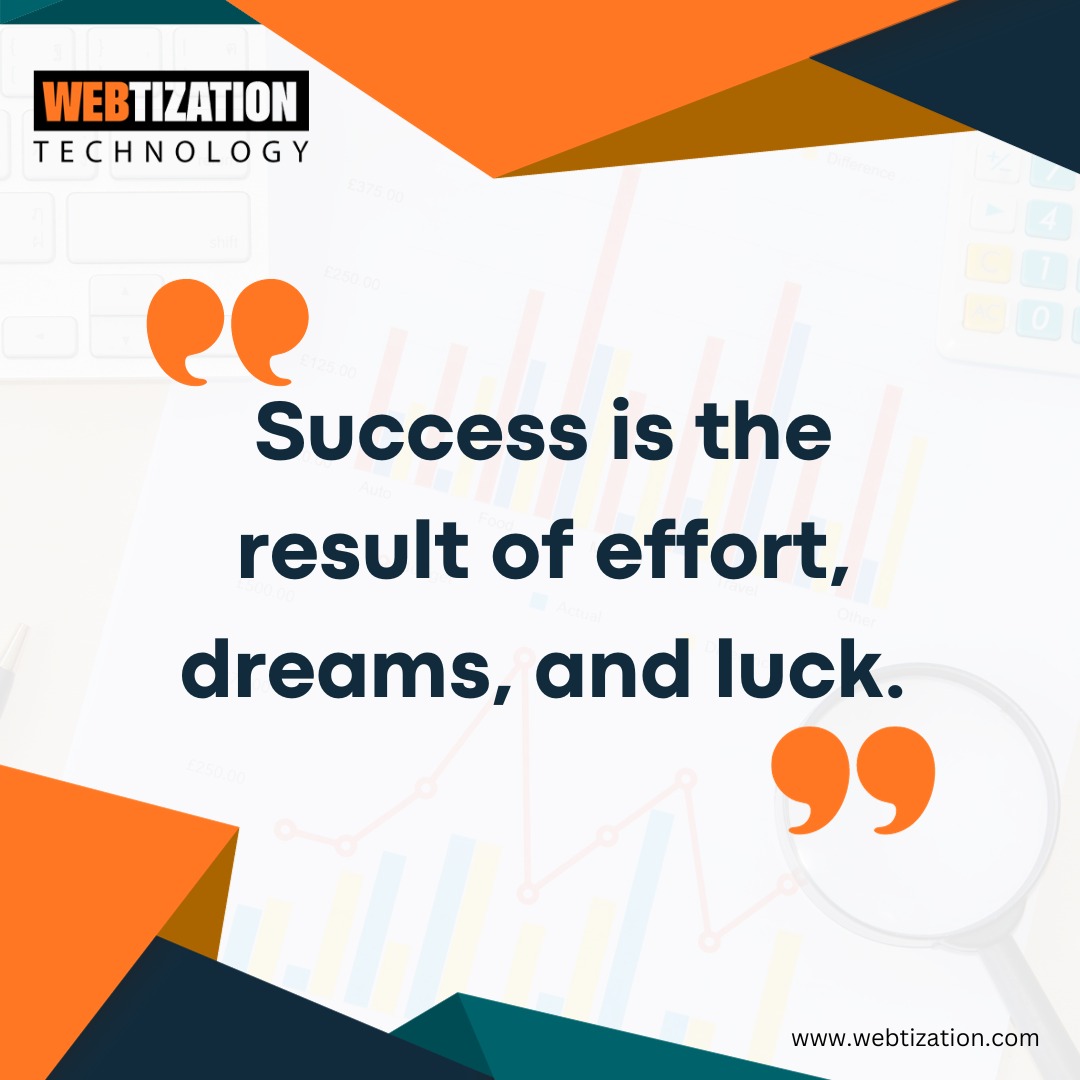
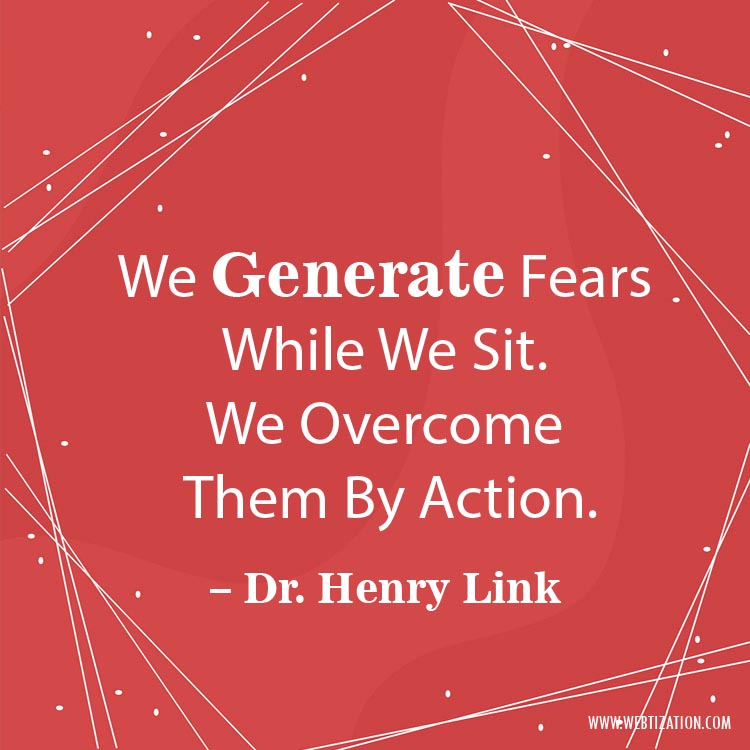

Comment
No Comment Here